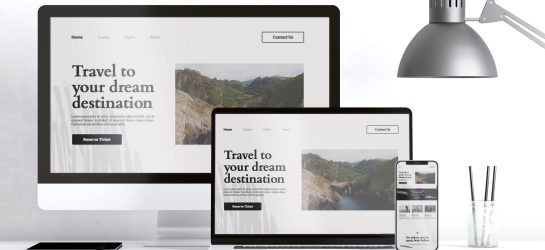Introduction
Customizing WordPress themes can enhance the visibility and functionality of your website. This guide will walk you through the fundamental steps to enhance your WordPress website. Whether you are a beginner or an expert coder, these tips will help you create a particular online presence, whether you are just beginning out or have been coding for a long time.
Why customize WordPress themes?
Modifying WordPress themes has numerous advantages. It enables you to establish a unique appearance for your website, ensuring it mirrors your brand identity. Additionally, it has the potential to enhance the user experience through the optimization of website navigation and features. Customizing your theme can improve the performance and SEO of your WordPress site.
Choosing the right WordPress Theme
Selecting the right theme is crucial. Start with a theme that closely matches your desired layout and functionality. Consider factors like responsiveness, customization options, and compatibility with plugins. Popular choices include themes from the WordPress repository or premium themes from marketplaces like ThemeForest.
Using the WordPress Customizer
The WordPress Customizer is an effective tool for making immediate changes to your website. Navigate to Appearance > Customize within your WordPress dashboard. Here, you can:
- Personalize the website’s typography
- Adjust colors
- Modify menus
- Customize other features
Experiment with different setups to achieve your desired result.
Adding Custom CSS
To make more specific changes, you can choose to add custom CSS. Follow these steps:
- Go to Appearance
- Select Customize
- Click on Additional CSS
In this area, you can input CSS code to customize how your website looks. Utilizing custom CSS is a great way to modify the appearance of a website without altering any theme files. This method ensures your changes will remain intact even after updating the theme.
Creating a Child Theme
Extensive customizations require a child theme to be essential.
- It maintains the features of the main theme while enabling modifications without altering the original theme files.
- To make a child theme, you need a fresh folder within your themes folder containing a style.css file and a functions.php file.
- This method ensures that your modifications are protected when updating the theme.
Customizing Theme Files
- Editing theme files is required for more advanced customization options.
- Access your theme files through the WordPress dashboard or by using FTP.
- Typical files to modify include header.php, footer.php, and style.css.
- Make sure you create a backup of your files before making any alterations.
- This approach allows for increased management of your website’s layout and features.
Using Page Builders
- Page builders like Elementor and WPBakery simplify customization.
- These plugins offer drag-and-drop functionality, allowing you to design pages without coding.
- They provide pre-built templates and elements, making it easier to create a professional-looking site.
- Page builders are ideal for users who want extensive design options with minimal effort.
Testing Your Customizations
Testing your website is essential after making alterations. Ensure that the website functions well on various devices and browsers. Make sure that your modifications do not impact the speed or functionality of the site. Utilize tools such as:
- Google PageSpeed Insights for assessing performance
- BrowserStack for checking compatibility
Conclusion
Personalizing WordPress themes can transform your website into a particular and captivating platform. By following this manual, you can improve the appearance and operation of your website. Whether you’re incorporating custom CSS or utilizing a page builder, every step brings you one step closer to creating the ideal WordPress website. Have fun personalizing!
Ready to Customize Your WordPress Theme?
Transform your WordPress website today with expert customization! For personalized assistance, contact Softtonia. Share your success stories and stay updated with more tips by subscribing to our newsletter.