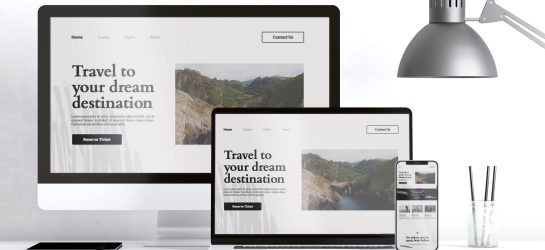Customizing a WordPress theme can transform a basic website into a unique, functional, and visually appealing site. To make theme customization effective, especially for SEO, here are the top 10 tips for WordPress theme customization that will elevate your website’s performance and user experience.
Choose the Right Theme for SEO and Performance
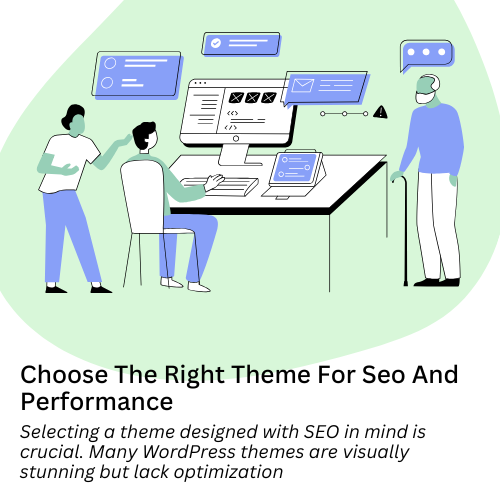
Selecting a theme designed with SEO in mind is crucial. Many WordPress themes are visually stunning but lack optimization. Prioritize themes known for their speed and lightweight code to ensure faster loading times, which directly impact SEO. Themes like Astra, GeneratePress, and Neve are popular for their performance and flexibility.
Use a Child Theme to Safeguard Customizations

Customize the Header and Footer for Branding

Headers and footers are prime areas for branding. Customize the header to include your logo, a clear menu, and contact information. In the footer, you can add social media links, a copyright notice, and essential pages such as privacy policy and terms of service. These elements help in establishing credibility and enhancing navigation.
Optimize for Mobile Responsiveness

A more important reason is that the generation of mobile devices results in more than half the traffic on the Web, thus making mobile optimization so significant. Test your theme on different devices to check that it is fully optimized for such devices. Google favors websites with mobile-friendliness. Creating a high-performance design is important for good SEO.
Leverage WordPress Customizer for Easy Edits

Optimize Images for Faster Load Times

Images are essential for visual appeal, but large files can slow down your site. Use plugins like Smush or ShortPixel to compress images without sacrificing quality. Additionally, serve images in next-gen formats like WebP to enhance loading speed, which benefits SEO and improves user experience.
Customize Typography for Readability
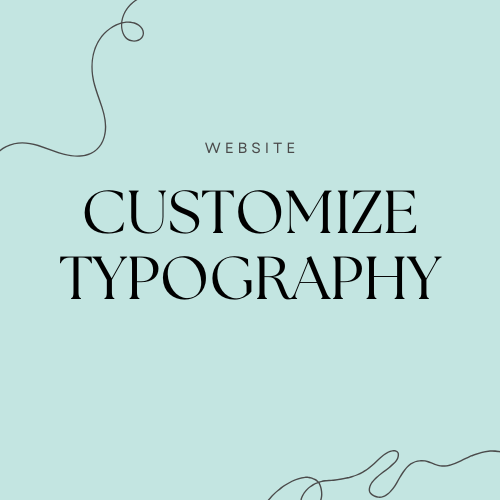
Fonts set the tone of how content is read and perceived. Choose a font that may be relevant to your brand but can be read on many devices. Ensure no more than two or three lines and proper capitalization. A clean, readable font design will make users want to spend time on your site for as long as possible.
Add Custom Widgets for Better Functionality

Implement SEO Best Practices with Plugins

Yoast, Rank Math, or any such search engine marketing plugin makes its way to good use on WordPress sites since they give you an analysis and recommendations to improve upon the search engine marketing along with meta descriptions and also using awareness key phrases and optimizing readability on the page. This could make your website remain ever-optimized and aggressive based on the review of the given settings.
Test and Track Performance Regularly